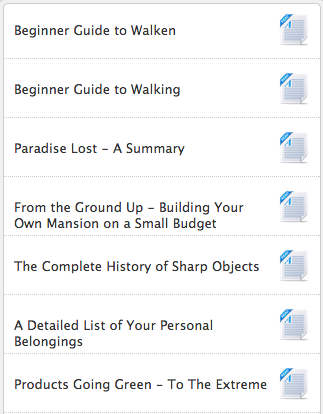Tools in Axis LMS for providing responsive service.
In any industry, customer service should be considered a direct extension of your product. If you are ‘selling’ your training to customers (either solely, or as an additional function of your LMS), providing good service is paramount to customer satisfaction.
Before any money has been exchanged, the buyer has already formed an opinion on the quality of service they’re likely to receive; and those companies with better customer service are more likely to attract and retain repeat customers.
We encourage you to take full advantage of all the Axis LMS features that will assist you in providing responsive service to your LMS users.
There are quite a few ways you can use the built-in tools Axis LMS offers to provide your users with superior customer service:
Messaging
Email is a great way for reaching out to entities outside your Axis LMS, but once your users are logged into the system, you want to keep them there – not send them back to their email client.
The most effective way to communicate with users already in the system is by sending internal Messages. Messages are exclusively accessible to just you and your Active users; and unlike traditional email services, there is no risk of Messages being flagged, or marked as undeliverable in any way.
To give your users access to messages, you will want to verify that it is included in either your menu or displayed on your portal as a widget.
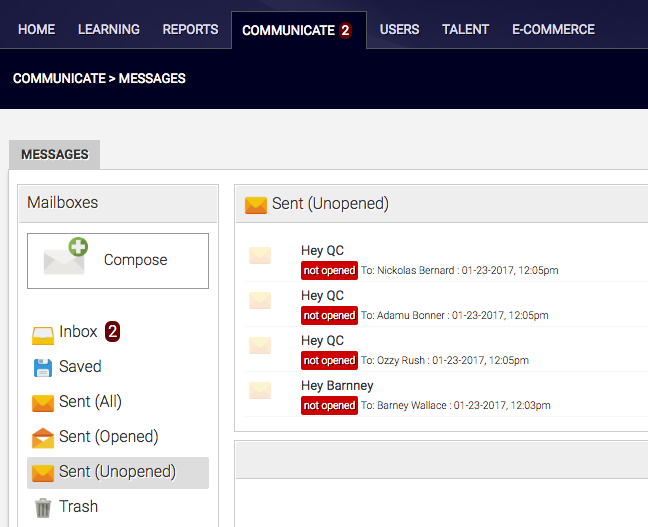
UserConnect
Inside Axis LMS, you’re able to host a social network exclusive to your system’s users. UserConnect is a user-focused aspect of Axis LMS that is intended to be a fun way for users to engage with each other, but also to provide them with tools to form groups and communities, establish a presence among their peers, and collaborate together. They can also compete amongst themselves on the UserConnect Badge Leaderboard.
One of the biggest appeals of integrating UserConnect into the rest of your system is that it provides users a form of Live Chat; this allows users to message other online users in real time. And, with the new Admin-User account associations, Admins and Sub-Admins are also able to participate in Live Chat with the users of their system by going to their Communicate tab.
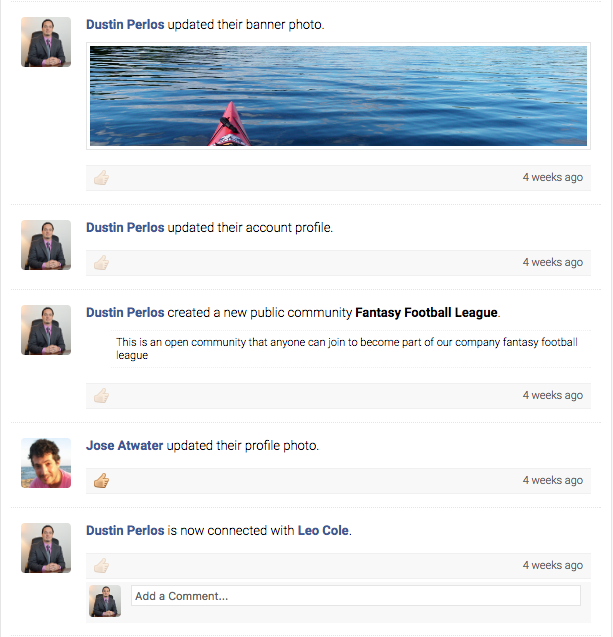
Surveys
Surveys are a way for administrators to collect meaningful scrutiny of their courses by users who have experienced the content firsthand. It’s an invaluable tool when used correctly, giving content creators constructive criticism of their product; with this feedback, the course / module / video can constantly evolve into its best iteration.
Resource Libraries
Resource Libraries are a way for Axis LMS Administrators to share collections of PDFs, MP3s, and MP4 videos with their users on the Learning Portal Level. Unlike (for example) Videos shared via Modules, Resources accessed through these Libraries are not tracked in any of your reports. This would be great to use if you can’t provide 24/7 live support. You could use the Resource Library on the Learning Portal so your users can access it any time they log into Axis LMS. Resource Libraries are added to the Learning Portal via a Library Widget. There are four different variations – one for each resource type, and one culmination.
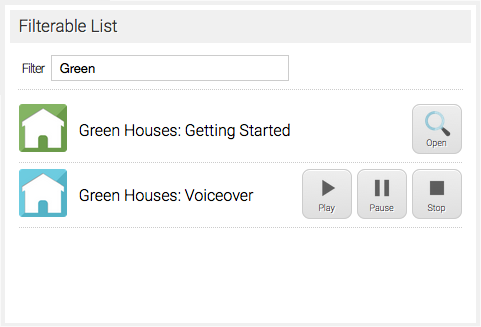
Articles
These are a great way to publicize common Q&As for your users to read. You can add them in to the learning portal and Account Website. When you’re working in your Site Designer, you will notice two different article widgets: article listing and adding a direct article. These two articles can work individually, or simultaneously. If you add both widgets to the same page, clicking on an article from the Article Listing widget will update the Article Widget with the selected article.