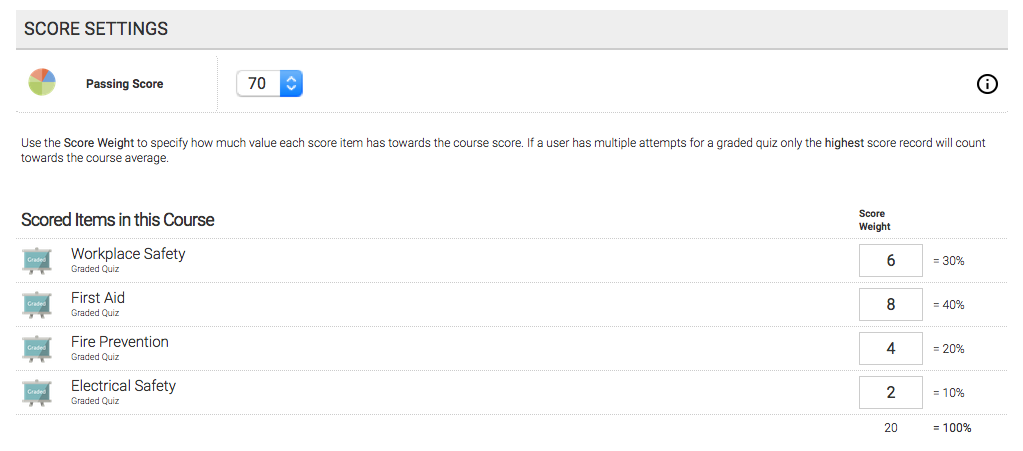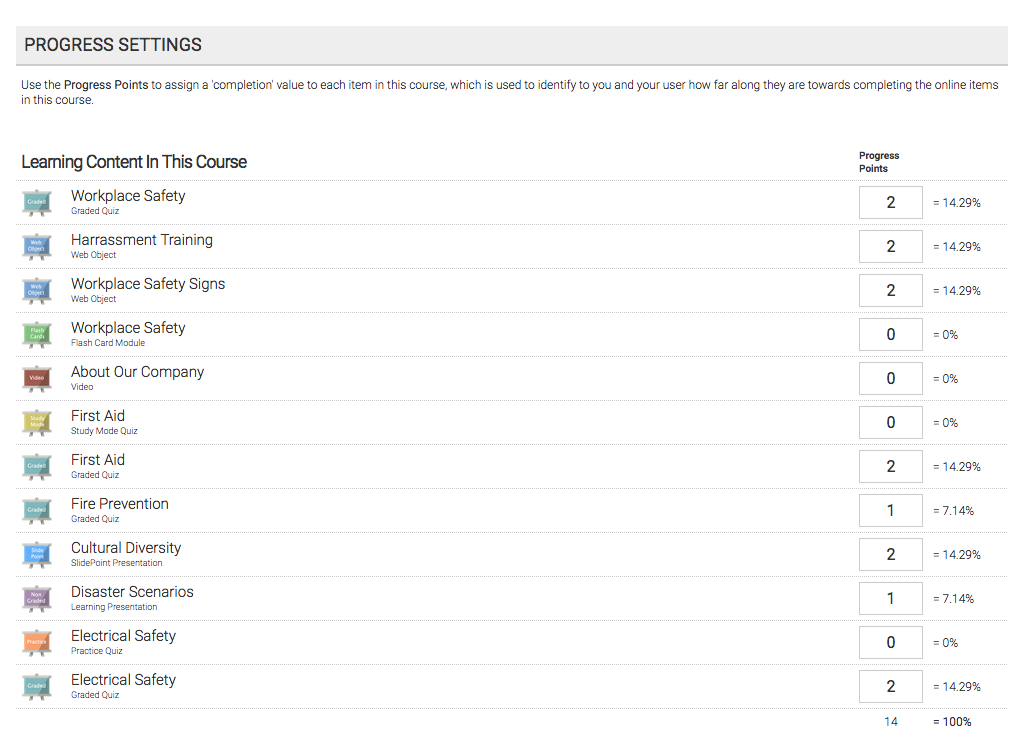Leveraging the Progress & Score Weight Settings.
Many would argue that a three question quiz should not carry as much weight as a one hundred question, end-of-course final. By using tools built right into Axis LMS, you can give each of your quizzes and modules a numeric value to determine how much it should advance a user in their course.
In short – you can make your end-of-course exam worth 20% of the entire course; while your short quizzes are worth far less.
In fact, you can go a step further; any content you consider ‘optional’ or ‘practice’ can be added to a course, and carry no weight whatsoever.
This allows your users to take on additional training before confronting the heavily valued finals, without forcing your other user (who don’t need the training) to have their progress hindered.
Using LMS Progress and Score weights efficiently also opens up new capabilities in your Page and Section display rules.
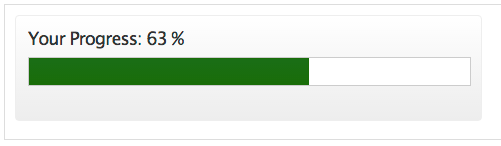
Some of the content you add into a course will be more time consuming or fulfilling to the user; others will almost be ‘extra’ content – something that compliments the course well, but isn’t required. Because of this, you can weigh the content you add into a course and, by extension, display a more accurate reflection on the user’s Progress Bars.
To adjust content weights in a course, you’ll first need to go into the course:
Courses > Manage Courses > Manage
Once you’re on the course management page, click on the Progress & Score Weights icon.