Managing an organization’s training programs can feel like running a complex supply chain. From tracking progress and course enrollments to handling certifications and ensuring the right content reaches the right learners, administrators often find themselves buried in administrative tasks. With so many moving parts, it’s easy to lose track, resulting in delays, confusion, or inefficiencies. And when you’re in charge of a large organization, there is only one of you to go around—making it crucial to avoid spreading yourself too thin.
The key to managing this complexity is automation and delegation.
By leveraging automated workflows, downstream management, and dynamic training programs within your Learning Management System (LMS), administrators can streamline operations, reduce errors, and focus on strategic decisions. In this article, we’ll explore how these tools can enhance administrative efficiency, making your LMS work harder—so you don’t have to.
Automate Routine Tasks for Maximum Efficiency
Imagine running a supply chain: you need to manage inventory levels, place orders, and ensure products are delivered on time, but handling all of this manually is a logistical nightmare. With so many moving parts, it’s easy for things to fall through the cracks—missed shipments, incorrect stock levels, and delays. Every step requires careful attention to detail, and even small errors can lead to bigger problems down the line. The only way to stay on top of it all is by implementing a system that can automatically handle these tasks for you. This is exactly where automated workflows come in—they ensure consistency, accuracy, and efficiency by automating routine tasks, so you can focus on more strategic decisions while your processes run smoothly without constant oversight.
Automated workflows are a set of predefined actions that occur automatically when certain triggers are met within the LMS. For example, when a user completes a course, an automated workflow could trigger actions like sending a certificate, notifying a manager, or enrolling the user in a follow-up course. These workflows are customizable, meaning administrators can tailor them to fit the needs of their organization or specific training processes.

The main advantage of automated workflows is that they save significant time and effort for administrators. By automating repetitive tasks, workflows ensure consistency, reduce human error, and free up the admin’s time for more strategic work. With workflows handling tasks like user notifications, course enrollments, or progress tracking, the LMS can run much more efficiently, without constant manual oversight.
Automated workflows enhance administrative efficiency by streamlining processes that would otherwise require ongoing attention. Once set up, these workflows operate autonomously, ensuring that tasks are carried out consistently and accurately every time. This not only increases operational efficiency but also improves the overall user experience, as learners receive timely notifications, certificates, and training materials without delay.
Streamline Team Management with Downstream Delegation
In a large-scale operation, whether it’s a manufacturing plant or a logistics company, it’s impossible for one person to oversee every step of the process. You need different teams to handle distinct tasks: one team focuses on production, another handles quality control, and others manage inventory or delivery. By breaking the workload into smaller, specialized tasks, the entire operation becomes more efficient and organized. This is exactly what downstream management does within your LMS. By delegating administrative responsibilities to managers and sub-administrators, you create a more efficient system where tasks like user enrollments, tracking progress, and approving certifications are managed by the right people at the right time. The result? A smoother, more scalable operation where administrators can focus on bigger-picture decisions, while the day-to-day management is handled with precision.
Downstream management refers to the delegation of administrative tasks to roles within the organization that support the primary administrator. In an LMS, this often means assigning responsibilities to sub-administrators or managers who can take over specific tasks. For example, rather than having the primary administrator handle every aspect of course enrollment, user progress tracking, or certification approvals, these responsibilities can be delegated to others based on their roles. Sub-administrators might oversee a particular group of learners, while managers may approve course completions. This allows for more flexibility and division of labor within the system, making the LMS more effective overall
Downstream management is critical for ensuring that administrative tasks are handled efficiently without overwhelming a single individual. By distributing responsibilities across a team, the primary administrator is no longer burdened with managing every detail. This delegation leads to better efficiency and quicker decision-making, as those with specific expertise or proximity to the task can address issues directly. For example, a manager with insight into a particular department can monitor training progress for their team, while a sub-admin might oversee course enrollments. With the right people in charge of the right tasks, the system functions more smoothly and effectively, ultimately improving productivity across the board.

For administrators, downstream management significantly lightens their workload and makes the LMS more scalable. With a clear division of responsibilities, admins can focus on strategic planning and high-level oversight rather than managing every operational detail. For instance, in a large organization, having multiple managers handle different training cohorts or sub-admins approving certifications reduces the bottlenecks that could slow down the process. This approach also minimizes the risk of burnout for admins, as tasks are distributed to those with the time and expertise to handle them. Ultimately, downstream management empowers admins to oversee a larger and more complex training program without needing to do it all themselves.
Plan a Dynamic User Experience
In a supply chain, each product moves through various stages, and each stage requires different handling based on the product’s needs. Some items need careful inspection, others need to be stored in specific conditions, and some need to be delivered faster than others. The entire system works because each product is treated according to its specific requirements, ensuring that everything reaches its destination efficiently. In the same way, dynamic training programstailor the learning experience for each employee based on their role, experience, and progress. Just as products aren’t treated the same way in a supply chain, learners are guided through different training paths automatically, ensuring they only receive the content that’s relevant to them. This customization makes the process more efficient, freeing up administrators while ensuring every learner gets the right training at the right time.
Dynamic training programs are an advanced way of personalizing the learning experience for each user. Unlike traditional training, where all learners follow the same path, dynamic programs adjust based on individual factors like job role, progress in previous courses, or even specific skills or knowledge gaps. For example, a new employee might start with an onboarding program, while a seasoned manager might skip those basics and move straight to leadership training. The system tailors content to ensure that every learner gets the training they need without unnecessary repetition. This personalized approach helps make the training process more relevant and engaging.
Dynamic training programs offer a more targeted approach to employee learning. By tailoring the content to each user’s role, experience, or performance, these programs ensure that learners only receive information that is relevant to them. This not only improves engagement—since employees are more likely to stay interested in content that applies directly to their job—but it also boosts retention by addressing specific knowledge gaps. For administrators, dynamic programs save time by reducing the need to manually assign training and ensuring that learners are directed toward the most appropriate content automatically. In short, they make the training process more efficient and impactful for both the learner and the organization.
For administrators, dynamic training programs are a game-changer. Although setting them up requires some initial planning and configuration, once in place, they virtually run themselves. Admins no longer need to manually assign courses or track each learner’s progress individually. Instead, dynamic programs direct users through a personalized learning path based on their role or prior course completion. This saves administrators a significant amount of time, as they can rely on the system to ensure that each user is directed to the right content at the right time. Moreover, as the organization grows, dynamic training programs are easily scalable, allowing admins to manage a large number of learners without adding more administrative burden.
Wrapping Up
By implementing automated workflows, delegating tasks with downstream management, and creating dynamic training programs, LMS administrators can significantly reduce their workload. Start evaluating your LMS today—identify areas where automation can be introduced, and look for platforms that provide these powerful tools to help you scale your training programs more efficiently. As your organization grows, these tools will ensure your LMS remains agile, efficient, and capable of handling the increasing demands of training and development. The result? A well-oiled machine where both administrators and learners thrive.
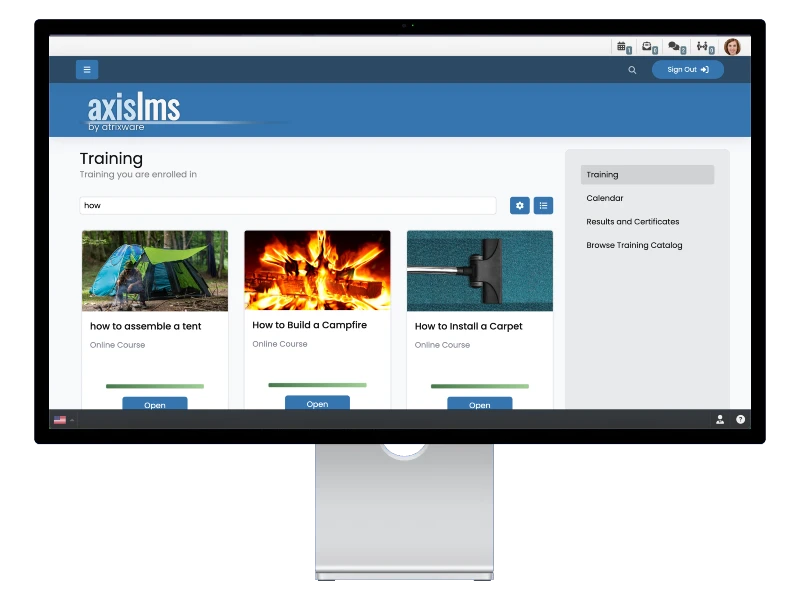
Atrixware understands the challenges that come with managing large-scale training programs, which is why Axis LMS is designed to streamline administrative processes and boost efficiency. With powerful features like automated workflows, downstream management, and dynamic learning paths, Axis LMS helps administrators save time, reduce errors, and focus on strategic growth. As the customizable platform adapts to the unique needs of your organization, ensuring that both your team and learners get the most out of their training experience. Backed by dedicated support and continuous updates, Axis LMS is the ideal tool to transform your administrative tasks and enhance the overall impact of your training programs.