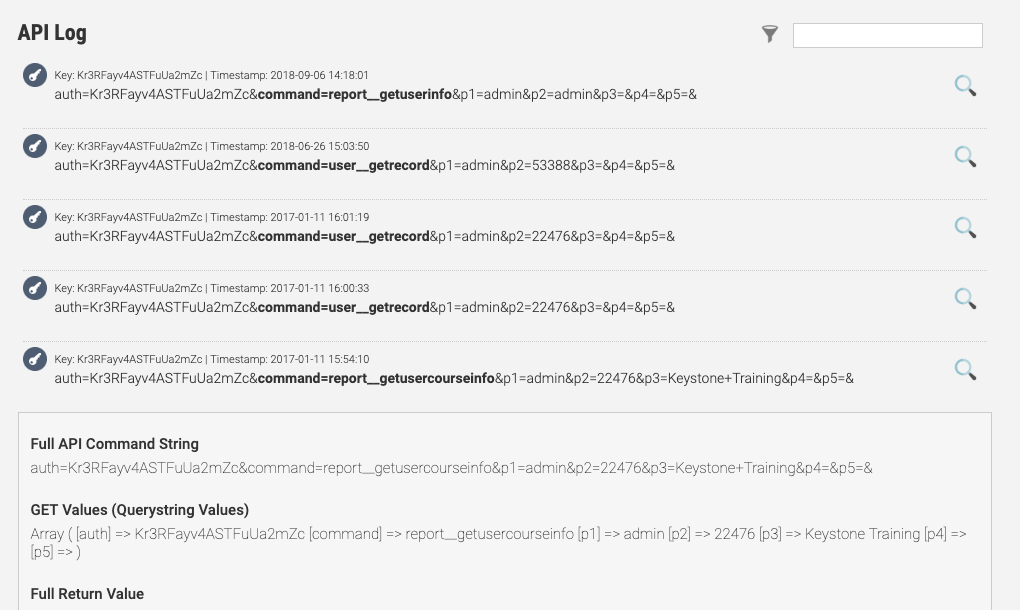Axis LMS Makes Tracking Even Easier
Axis LMS has improved user and admin auditing tools. New tools allow you to now quickly and easily track how Users are navigating through your system, track changes made to Courses and Learning Objects, as well as track API calls. These tools are great for when you are trying to troubleshoot changes and actions made within your system as well as provide you with a new way to assess exactly how your system is being used so that you can concentrate efforts into popular hot spots of your system.
User Timeline
The User Timeline provides you with a zoomed in view of a user’s actions. While not micro-analyzing a user’s responses (that already exists in reports), it does allow you to follow a user’s page-to-page navigation. While a cool feature at face-value, it can be hard to see where this would actually find a use.
The value depends on who is reviewing the timeline. For administrators, it is extremely useful for troubleshooting exactly what your users have done which led them to contact you for support. But for content developers, this timeline helps identify how your users are interacting with your system; how long they spend on each page, and where users most commonly navigate to from different pages.
With this information, content developers can fine tune Axis LMS to make sure users are getting the information they need; or to focus their development efforts on the more popular, but less refined hot spots of their Axis LMS system.

Course and Learning Object Change Logs
The Course Change log is a broad overview of changes that were made to any given course, as well as who made that change – the admin, a sub-admin, or a Manager. While more of an accountability feature, the Course Change log also helps the Admin to identify what changes were made so that they can undo those changes should the need arise.
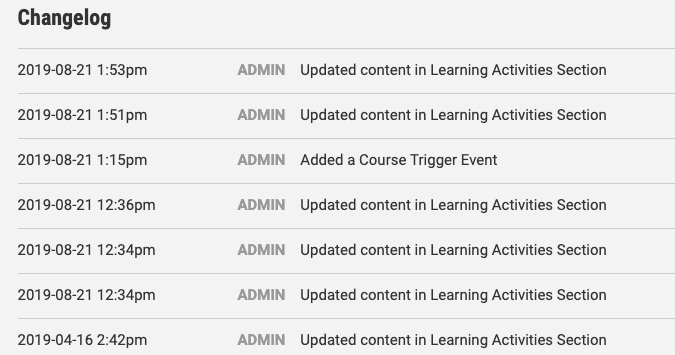
You can also see an overview of changes that were made to any given Learning Object in its Administrative Tools. Some of the things you may see when looking at the Learning Object’s Change Log is when the object was created, republished, renamed or setting changes were made.
API Tracker
The API Tracker is essential to any administrator utilizing API. With the API tracker available, Administrators can more comfortably allow 3rd parties to interact with Axis LMS, knowing that any actions taken with that API key is logged; and that the key can be disabled if the administrator suspects abuse or misuse of that key.