
When discussing feedback in a learning environment, there are two mentalities an admin can take: either getting feedback from users, or giving users feedback. Giving your users constant feedback, and helping to show that their actions have meaning help to keep them engaged, and improve the knowledge they retain; as well as keeping them retained for future prospects. Receiving feedback from your users can help you understand gaps in your training, and ways to improve the user experience for the future.
Outgoing Feedback
There are a few different ways you can use Axis LMS to interact with your users, depending on the degree you feel appropriate for your industry. While we can’t cover each of them in this article, we’ll try to go down from the least in-your-face to immediate feedback.
Awarding Badges
Badges are a great example of a background advocate for your users, and cheer them on as they achieve certain thresholds in your system. These can be set up for course or certification completions; or, when used with triggers, for anything from logging into the system to finishing a quiz. Badges don’t have to provide a lot of information about themselves, and exist more as a trophy case for the user, than something they’re able to look back or study from. But their non-intrusive nature, while still providing users a sense of accomplishment, can fit into any system with a small amount of effort without affecting any of your existing users.
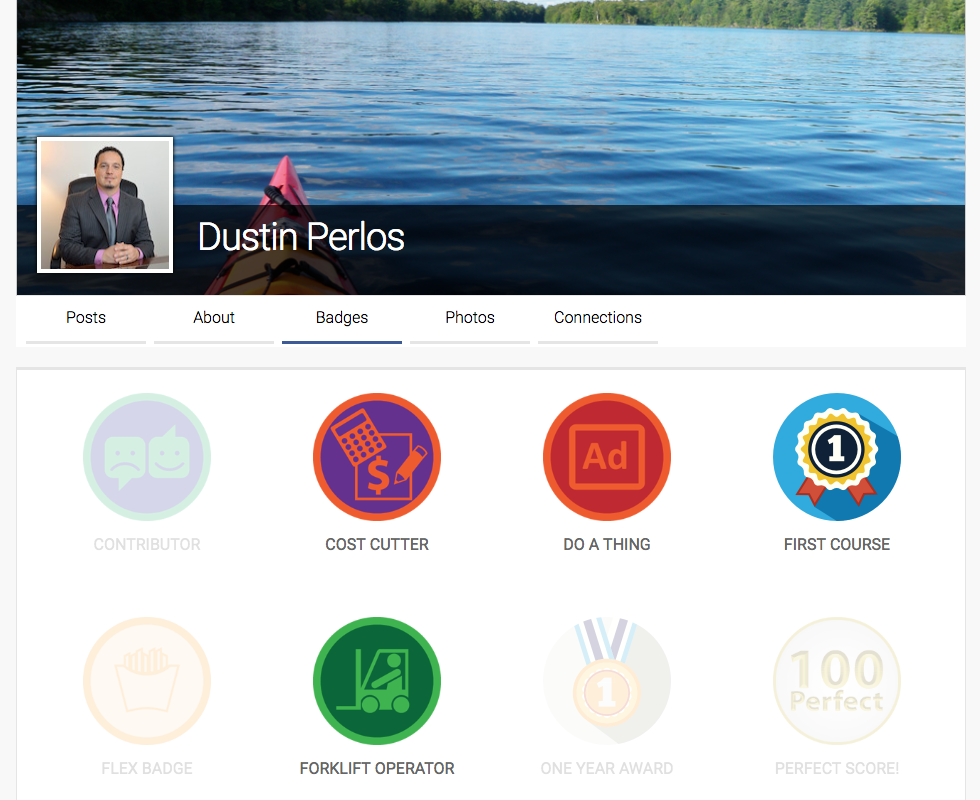
You can read more about Badges here.
Immediate Feedback
Quizzes also have a fairly prominent place when it comes to feedback for your users; and depending on the type your users are taking, immediate feedback is an option. But from the start of your system, you’ll find that the most common quiz types (graded quizzes & study mode quizzes) are defaulted to send followup emails to those users who have completed them. These emails can be edited, or removed entirely, but these start a trend for your users and set an expectation that when they do something in the LMS, they will receive a reaction from it.
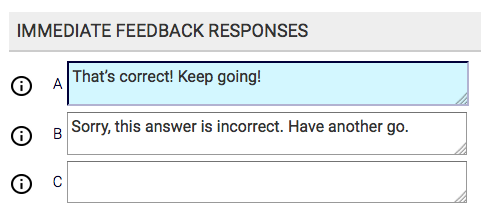
With the large combination of quiz and question types available, we couldn’t cover every scenario here; so instead we’ll go over one of the more unique interactions available, and that is providing immediate feedback to the user via Non-Graded Quizzes. Unlike Flash Cards, Non-Graded Quizzes simulate an actual quiz in your system; but in addition to giving your users an immediate right/wrong response, administrators can author additional fields to let the user know why the answer they chose is correct or not. An extremely useful tool for tougher questions with many (seemingly) right answers.
Learn more about working with Slides here.
Course Layout
The last bit of interactivity we’re going to show off is Page and Section rules. The combination of these, and Event Triggers provide a lot of room for the system to adapt and change depending on the user’s actions. They can also be used to help steer a user towards additional resources, if they’re not making the grade in a given course. And the best way to cover this would be through an example.
There are two sections visible to your user in a Course. All users start by having to complete three activities in order, in section one. Users who have a passing average by the end of those three activities can move straight onto section two. But users who failing average instead get a new section, the passing users never see. That section tells the failing users that they’ve been enrolled into another course, with additional training materials on the subject; and only after completing that other course do they unlock section two, the passing users had immediate access to.
That page layout would look like this:
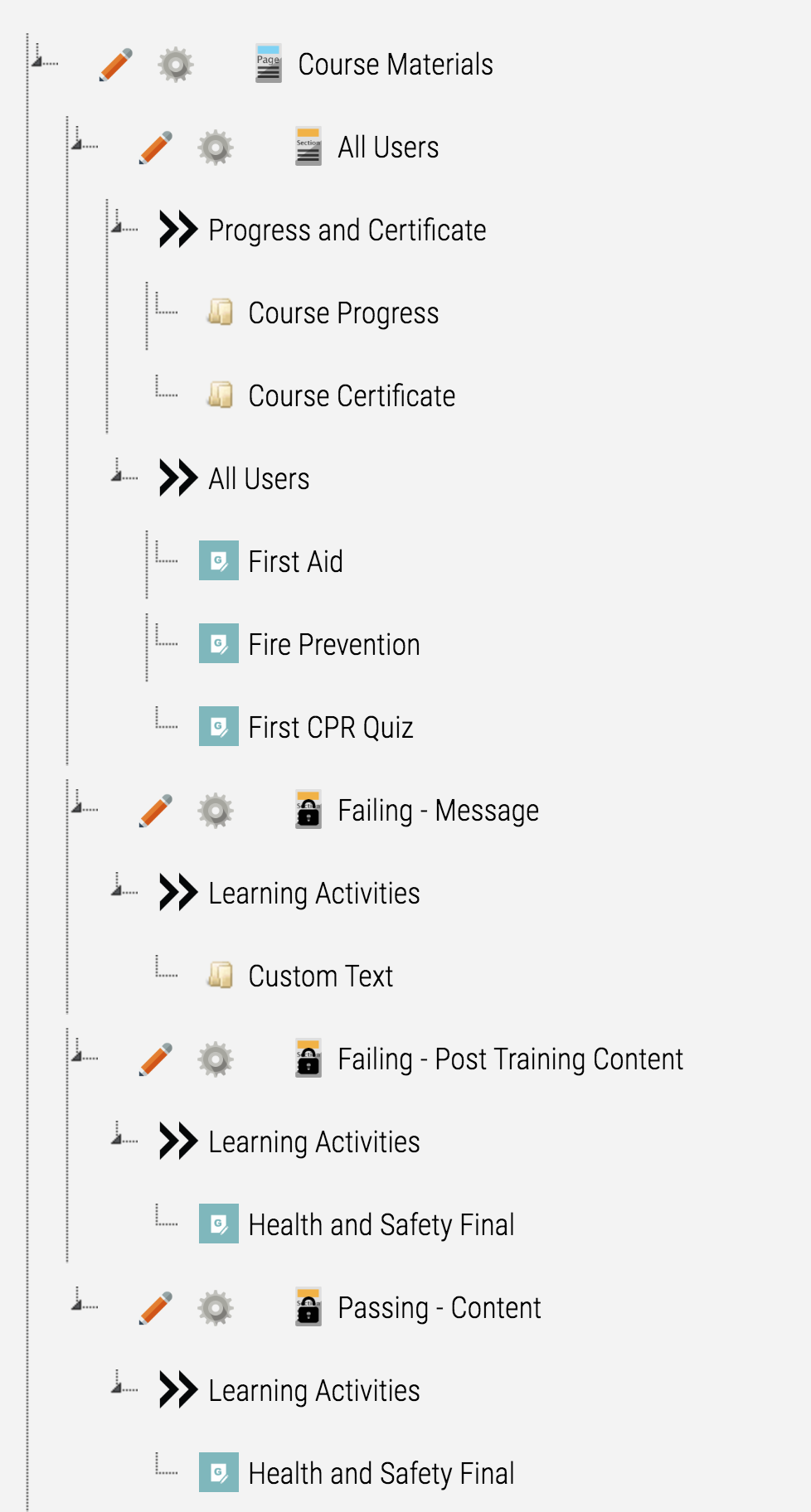
This scenario used page rules to identify users who are passing/failing; and opened up new sections to them based on that criteria. And if users are failing, Event Triggers enroll them into new courses, and are able to unlock a section in a totally separate course after its completion; and without affecting the curriculum of the users who are already passing.
You can read more on Page and Section Rules here
And get a crash course in Event Triggers here
Incoming Feedback
So far we’ve been talking about interacting with users, and giving them feedback; but that doesn’t mean you’ve got a perfect product, and hearing feedback from your users can be an invaluable asset. The most obvious feature for gathering user feedback would be through Surveys.
Surveys
Surveys are added to your system at a Course level, which gives it the bonus of being made non-optional for the course’s completion. Fairly simple to implement, Surveys are quick-added via the Create area of your Course Builder. When creating your surveys, you’ll need to fill out a name; a color scheme; and the questions themselves. Optionally, you’ll also be able to fill out a notification email address; so if you don’t want to use the Survey Report (or if someone without administrator privileges wants to be in on the loop), they will receive an email with the results from the user’s survey.
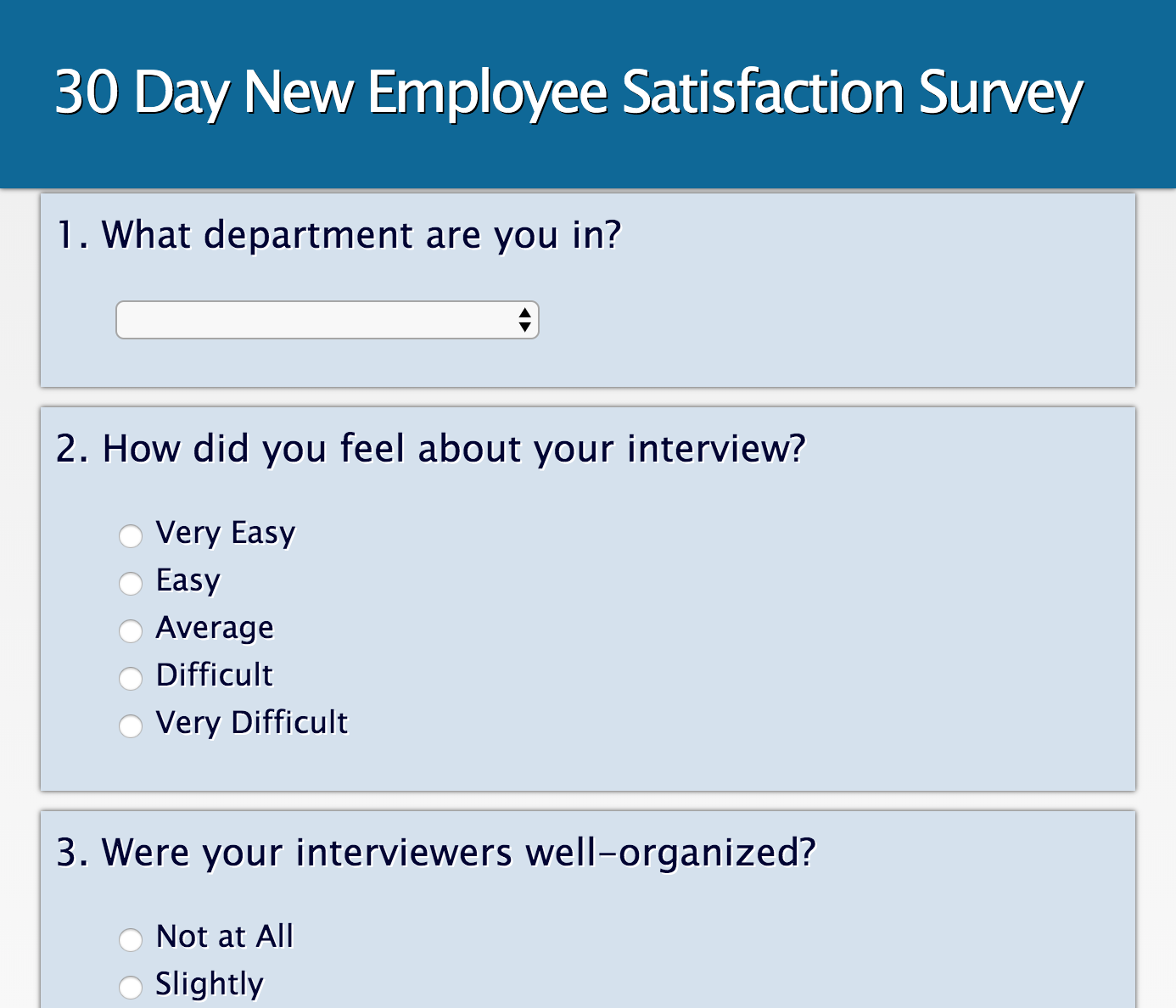
Internal Messaging
Another way users can provide feedback is through the Axis LMS messaging system; where users can send messages to the administrator. Used both as a ticketing system, large system-wide announcements, and more personalized training; the messaging system is a versatile aspect of Axis LMS to allow your users to connect with you, and provide critical feedback about their experience as a use.
You can read more on Surveys here
And learn about internal Messaging here.