
Online training is fast becoming the standard for most businesses and industries, but there are some things that can only be learned on site. While this may seem in conflict with your online presence, Axis LMS provides you the tools you need to properly award credit to those users.
Experience it Live
Live Classes have been a part of Axis LMS for many years now, and they allow the administrator to schedule training that’s taken outside the system in a physical location. Using this tool, the admins can create locations, events, and dates for these classes your users can then sign up for; or you can use simply to keep record of the roster.
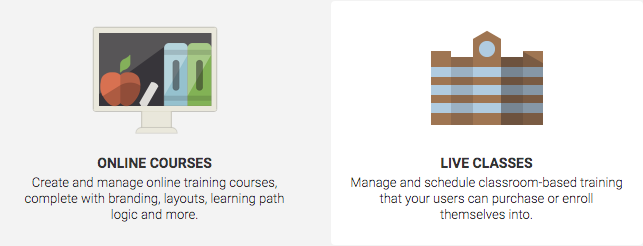
As users sign up for Classes, their calendar will begin to fill up alongside them; helping them keep track of when and where their next live class is taking place. And as classes come and go, managers or admins can use the LMS to keep attendance of who did (or didn’t) show up for the class.
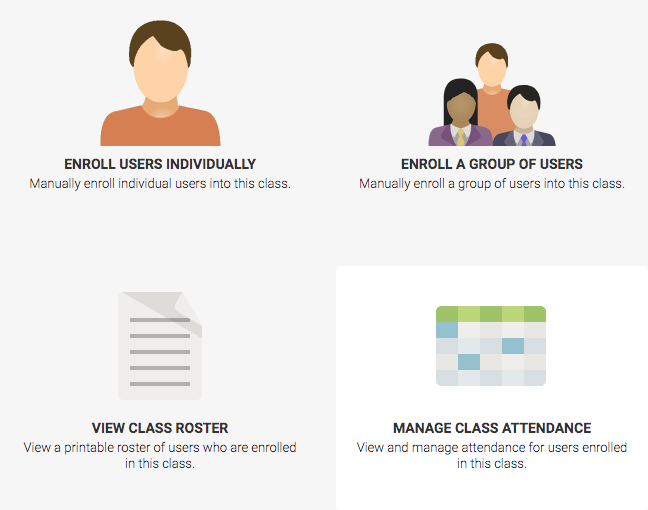
Classes created in Axis LMS can also be associated with your Online Courses – so when users sign up for classes, they will automatically be enrolled in an online companion course simultaneously that they will be able to access during the hours the Live Class takes place. For administrators who focus on the e-commerce side of things, Live Classes can also be sold in your Axis LMS shopping cart.
See how you can start setting up your own Live Classes in Axis LMS here.
Continuing Education, outside Axis LMS
Many administrators already familiar with Certifications & CEUs and the concept of awarding CEUs to their users; and those CEUs counting towards the advancement or renewal of their Certifications. But what administrators not already using CEUs in their LMS will learn is that CEUs can be awarded by more than just your online courses – you can manually create and award, or import spreadsheets of earned CEUs to the system.
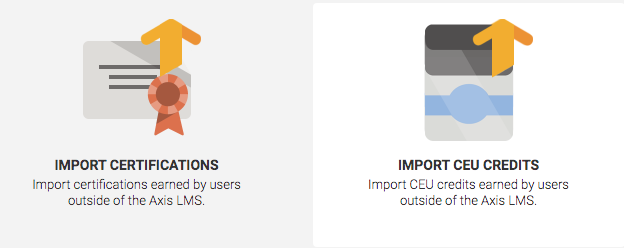
This ultimately means that the CEUs awarded to users can be representative of on-site or offline training; and if you’ve chosen to associate an online course with this on-site training, you can choose to have your Axis LMS manually award a piece of a certification, and the offline CEUs earned award another (or the remainder of the) certification.
This is only a brief scenario of how you can use your Certifications & CEUs – learn more about their use and implementation here.
Check Please
A new introduction to Axis LMS, Checklists allow you and(/or) your users to collaboratively mark off different tasks a user has completed; live or otherwise. These checklists can be tracked by the user from a Checklist widget on their Learning Portal, or added into Courses as a tracked Learning Object; requiring the checklist be completed before continuing on in the course.
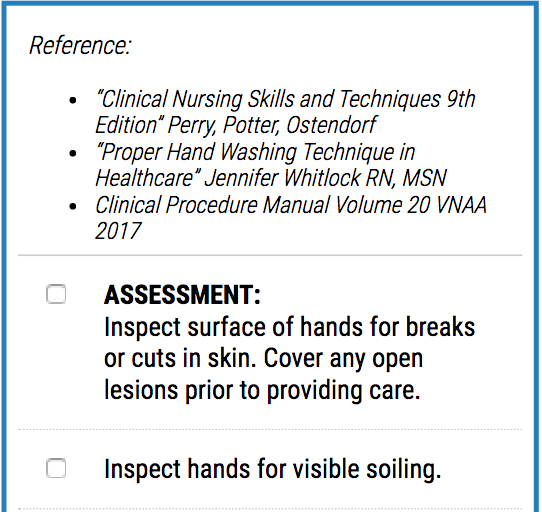
Checklists can be created from the Learning area of your Axis LMS, and added as a widget into your Learning Portal pages; or as a Tracked learning activity in your Courses.