
Post, Share, Chat & Collaborate with Learners and Participants in your LMS.
UserConnect gives your users the ability to post, share, chat & collaborate privately with other users that they are connected to.
Each user has their own feed page and their own “My Page” complete with banner and avatar, similar to other public social sites.
With UserConnect, users can chat (instant message) with other users they are connected with when online. Axis LMS users and managers can also create private or public communities for membership driven conversations and dialog.
Your users can even get recognition on UserConnect as they complete courses in the Axis LMS system.
All of this is available privately to those in your organization.
Inside Axis LMS, there is a built-in user to user social network.
Active users can utilize this tool to connect with other users, form concentration groups, and customize their online presence – privately within your partition.
How to access Axis LMS userConnect
For your users to be access userConnect, you’ll need to give them a method to log into it.
You can do this by adding the userConnect menu item, or adding a userConnect button widget to your portal page.
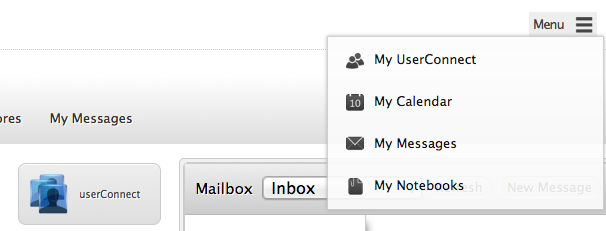
When your user first logs in, they will need to make sure that three fields are filled out: First Name, Last Name, and email Address.
When a user updates these fields, the user’s profile (from the admin view) are also updated.
User can also fill out some optional fields: title, education, location, and DOB.
They can link their account to other social networks, and also write a brief description in the “About Me” section.
Users can add an avatar to represent their virtual selfs by going to the My Page screen, then clicking on the edit icon.
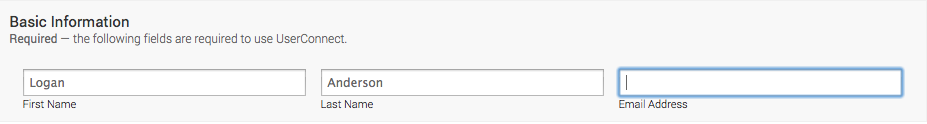
The ideal avatar image is 128px by 128px, and can be either .jpg, .png, or .gif.
When a user updates their avatar, it will also appear inside the admin view when managing users.
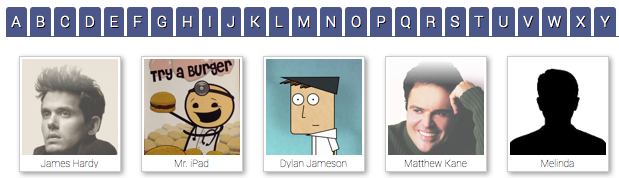
Users have a lot of tools in their hands while inside UserConnect.
Users can form their own Communities (a self established group, where users can write to only member of this group), create Groups (how the user filters whose content they see), and use a person to person Chat (users can create a 2 person chat room with any of their connections who are currently online).