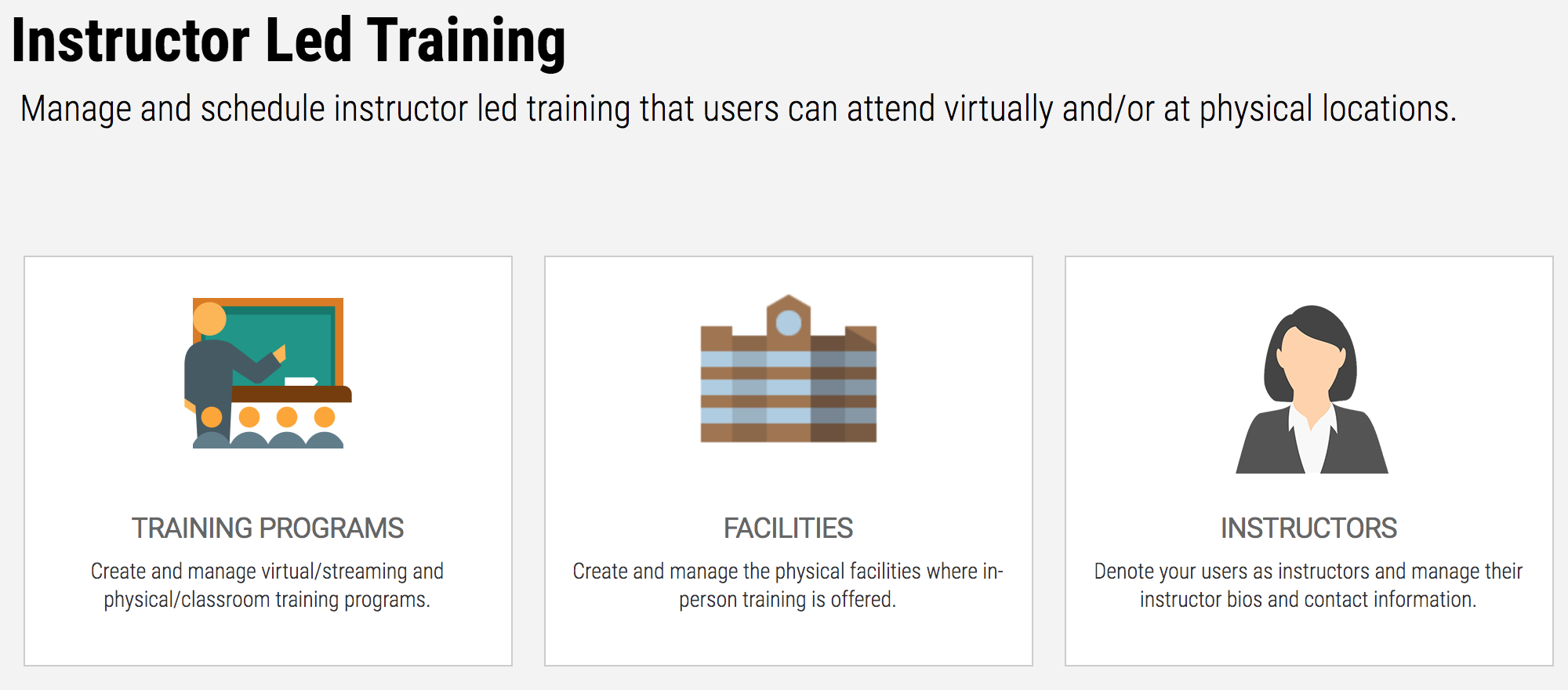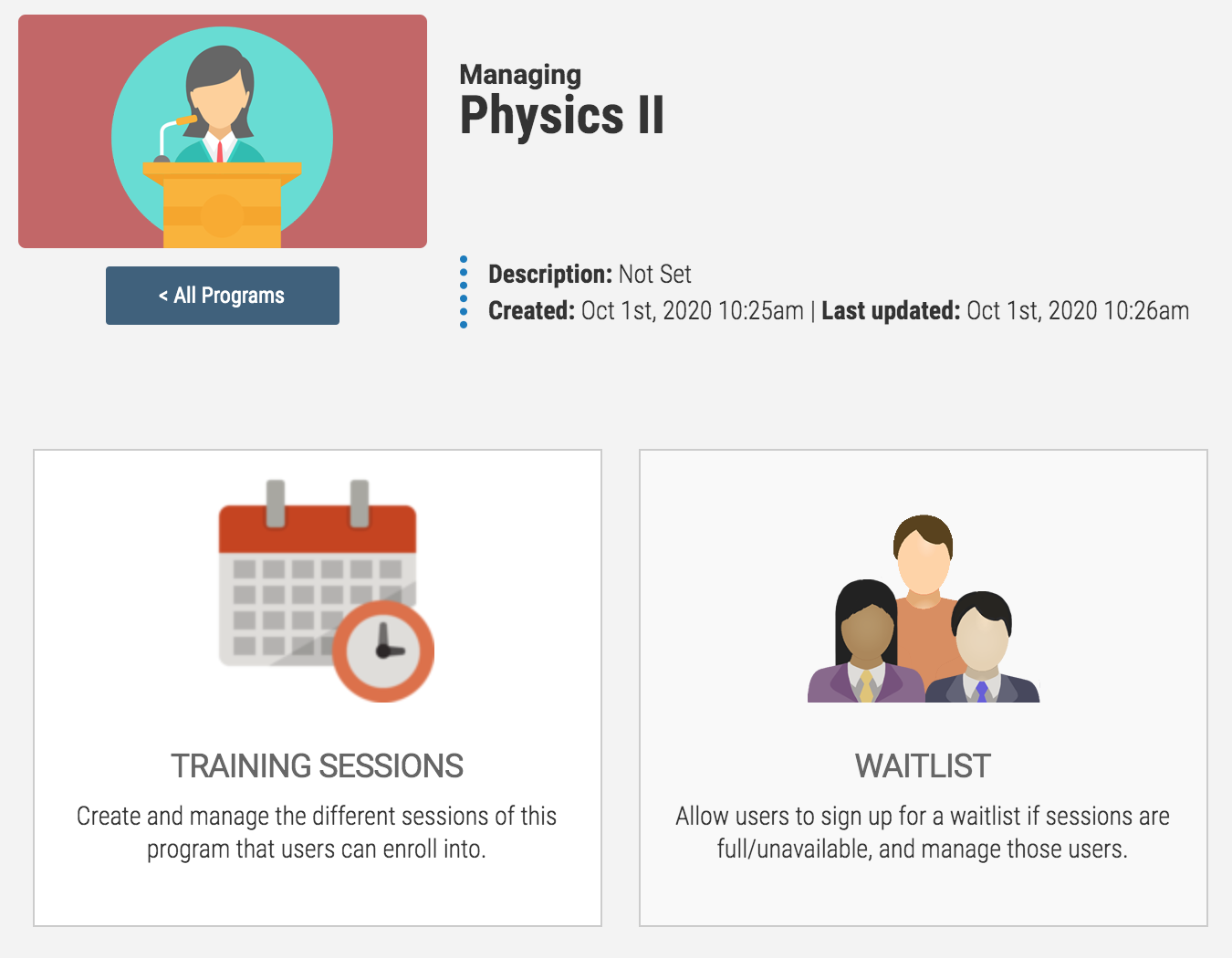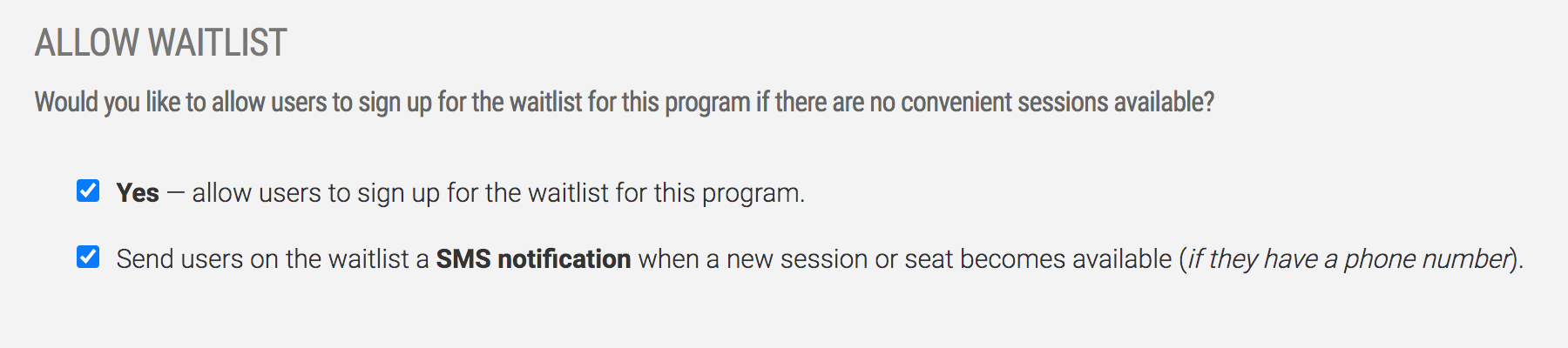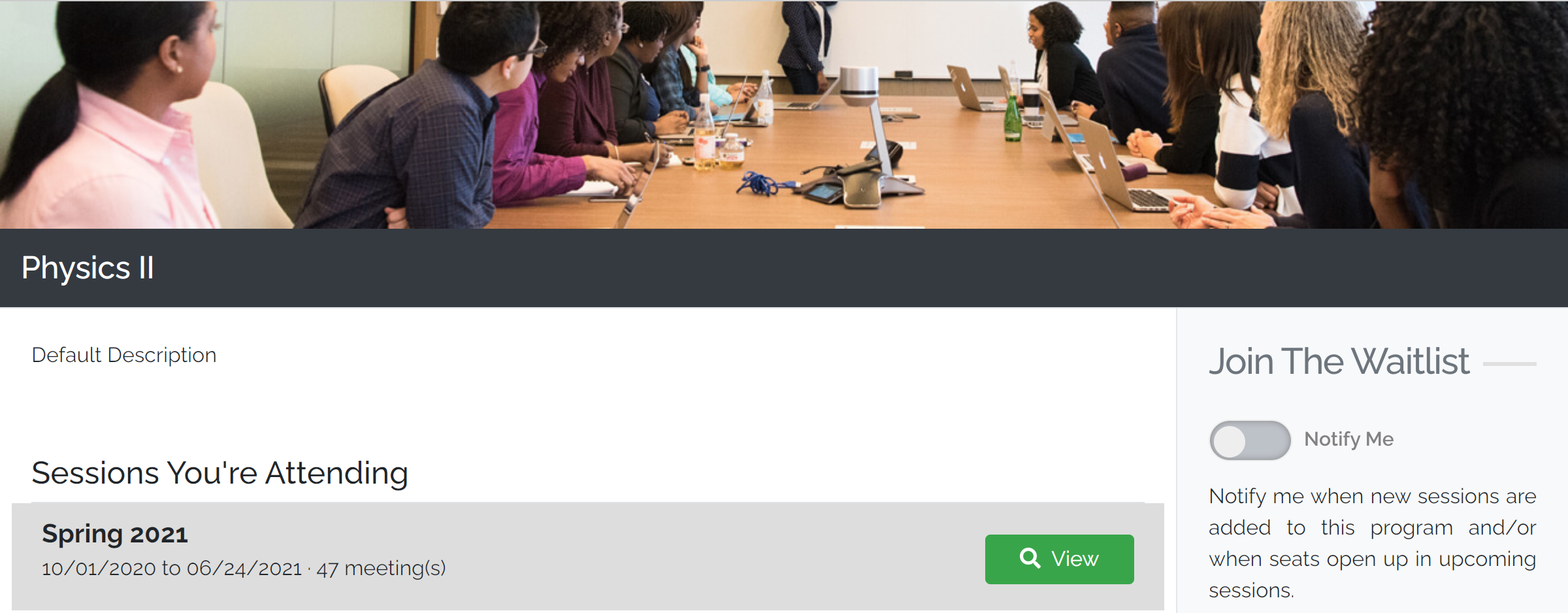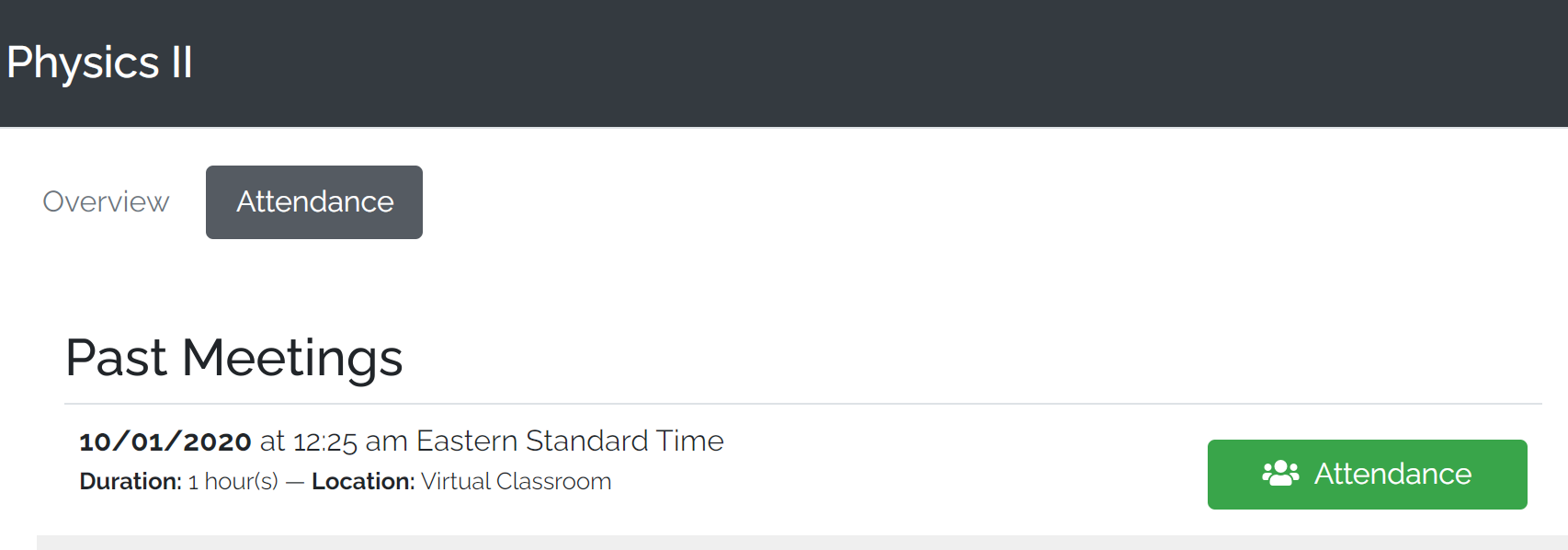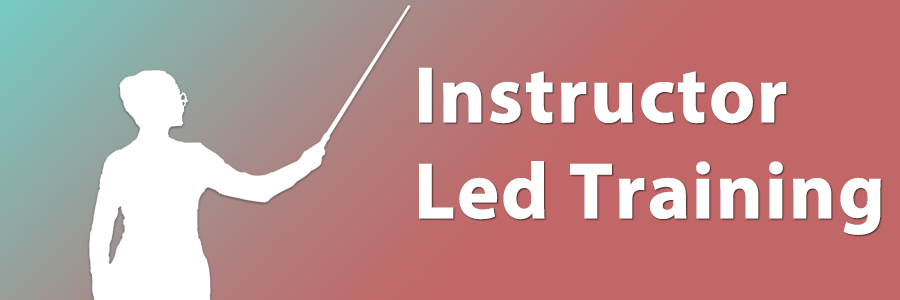
Provide your users with live training methods of learning in Axis LMS with the Instructor Led Training functionality.
Instructor Led Training
Instructor Led Training, commonly abbreviated as ILT, is now available in Axis LMS (as of version 10.8). But what does that mean for your company? For some, this will provide a means to schedule live on-site training; for others: a way to facilitate live online training environments. For both, Axis LMS will provide a platform to coordinate the planning, management, and execution.
When working with ILT setup in Axis LMS, it’s easiest to think of it in terms of a college environment. The ‘Programs’ that are created are top-level subject matters – similar to Algebra or Physics II. Each of those programs is then broken down into different ‘Sessions’, which can be thought of as ‘Semesters’ – Physics II might have two 2021 semesters: spring and fall.
And finally, those sessions are broken down into meetings: dates, times, and locations. For online meetings, admins can dictate whether it is text-chat only, or if a conference video call will be used.
One of the main benefits of this breakdown is for users’ sake. Users are able to express interest in different programs, and sign up for alerts as new sessions are made available – even though your existing sessions may have met the signup cap you’ve assigned it, users can still join the waitlist for the program and be notified quickly to new openings.
Accessing Instructor Led Training
From a user’s perspective, everything related to ILT has been consolidated and simplified down so it can be accessed directly from the Learning Portal. Users can browse the different programs, enroll into different sessions within them, and (for online meetings) hop in when it begins. The entire ILT area has been heavily optimized to be accessible from all devices (though for online video conferences, we’ll always suggest a desktop for the best experience).
From the administrator’s perspective, you can create your ILT programs from the Learning area of your system. Similar to managing a Course, created programs have a surplus of options available for the administrator to tinker with including notifications, some branding, sessions defaults, and more. From the ILT area, administrators can also create locations for non-online meetings, and instructors who will be able to host those meetings.
Once a program is created, you can create different sessions within it; assigning different locations and instructors as needed.
Instructors are Axis LMS users who’ve been assigned the instructor role. Not only are they required for online meetings to begin, they also have a few extra tools and traits about them while the meeting is ongoing. And if attendance is not taken automatically, the instructor can be made in charge of marking different users for being present.
Check out this video on creating your first ILT program.