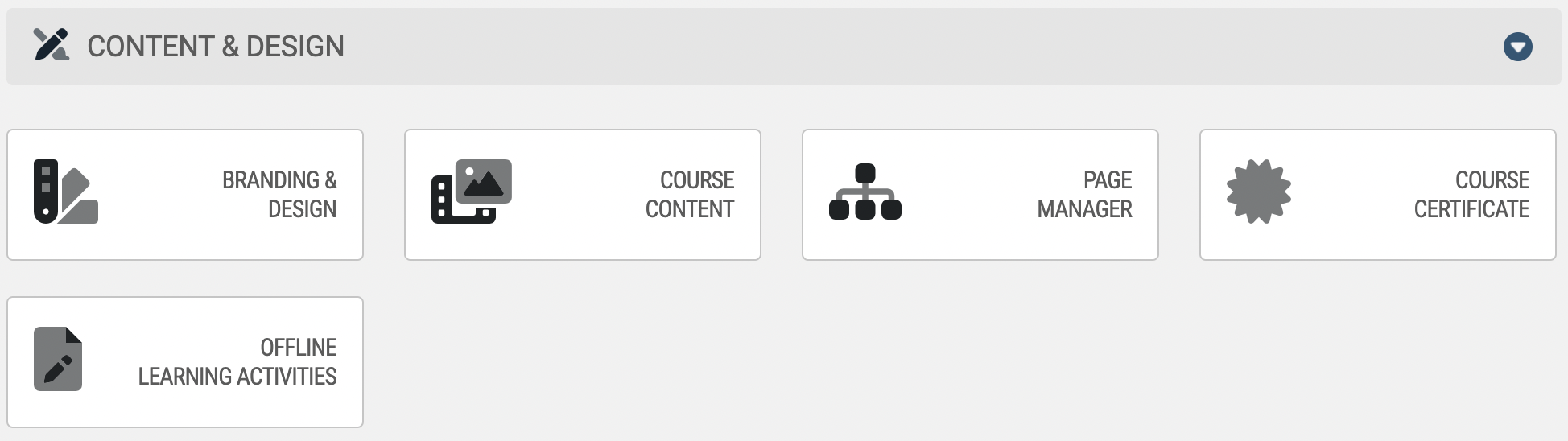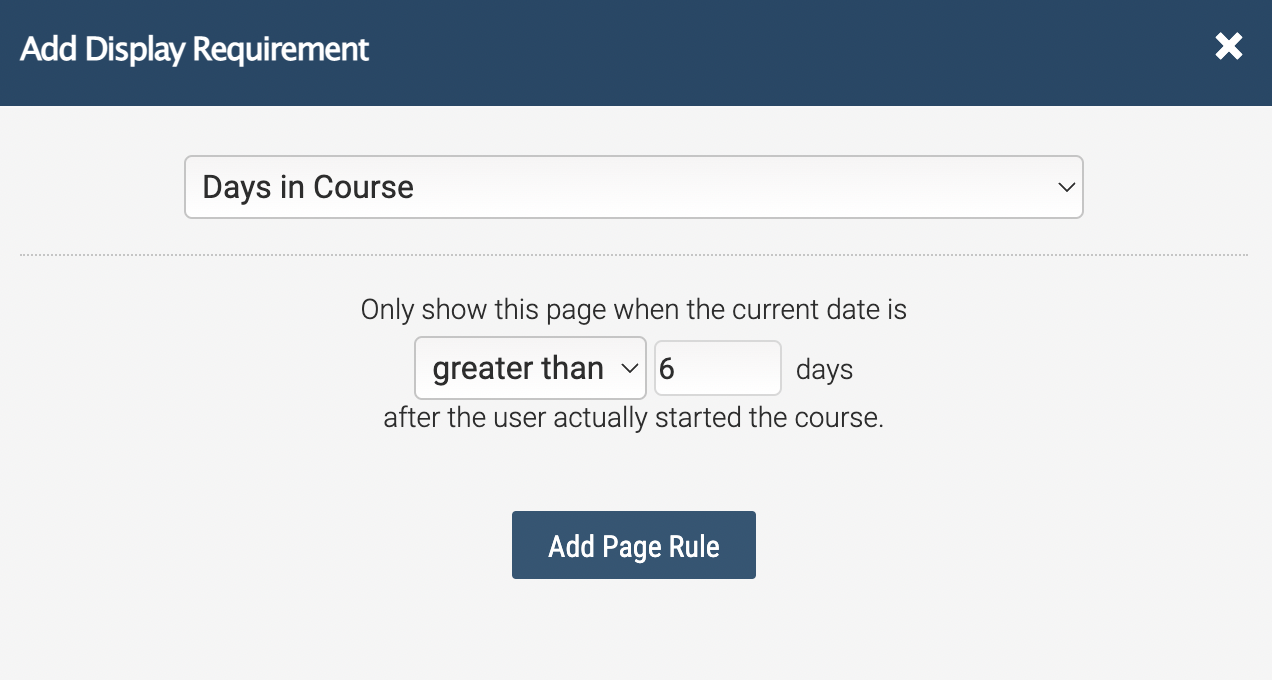Course Cheatsheet - Course Time Requirements in Axis LMS

Using section and page settings, admins can restrict what content is available to users based on the amount of time or days they’ve been inside one of your Axis Courses. To learn more about how to limit the accessibility of your Courses' content, check out this article.
There are a handful of reasons you may want to implement Time Requirements into your Courses:
- Pacing a course out for a user, by releasing new content to them gradually (each day, week, etc.)
- Hiding content such as certificates or quizzes until a user has spent so many hours in the course
One example of how you might put this into practice is by hiding a page from a user until a week has passed: